Pay online

FrontPage 98 FAQ
If you encounter a problem that has not been discussed in this FAQ, please feel free to contact IwayNet Technical support by telephone or Email.
- Where is my FrontPage website on my hard drive?
Typically, the components in the website that FrontPage creates can be viewed locally on the hard drive in the directory "C:\Webshare\Wwwroot\name_of_web\" (where "name_of_web" is the name of the website you are working with). - When I copy an image into the "images" directory, I am not able to
insert that image into my webpage.
If you have FrontPage Explorer/Editor open when you transfer the files into the "images" directory, then you will have to restart FrontPage to insert the image into a webpage. - Can I FTP my FrontPage website up to my space instead of using the
FrontPage publish option?
If you are a new FrontPage user and your website has been placed on a Microsoft NT server, you can not upload your site using FTP. If you are an older customer whose website is on a UNIX server, you can use FTP to upload your website however specific FrontPage capabilities (i.e. forms, counters, etc.) will not work. - What does it mean when the following error occurs when I try to access
my homepage?
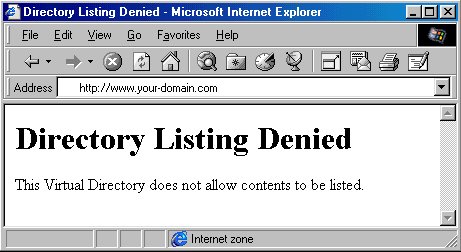
The default web page the web server displays when you go to a website or a website's directory is "Default.htm". If you have renamed your default page to something else (ex: index.html), then you need to change it back.
Support: support@iwaynet.net