Pay online

Publishing with FrontPage 98
This document covers the information customers may need while using Microsoft FrontPage 98. FrontPage 98 has a built-in publishing feature that allows customers to upload their web pages without having to re-write links or forms/scripts. To enable the capabilities of FrontPage, it is required that customers have a virtual website (which is included with registered domain names through IwayNet) and have specified their request to be placed on the FrontPage server. If you need further assistance with the publishing process, please contact IwayNet Technical Support by telephone or Email.
Configuring the "Publishing Wizard"
The "Publishing Wizard" allows you to upload your website with relative ease by re-calculating links and adjusting other properties within your site automatically.
- Click on the "File" menu and select "Publish FrontPage Web..."
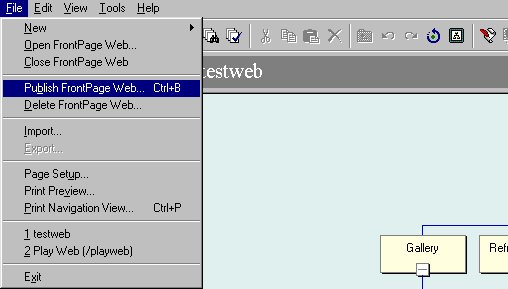
- When prompted for a location enter the domain name or virtual website
you would like to publish to, then click the "OK" button.

NOTE: You must have a FrontPage enabled website with IwayNet before you will have the ability to publish using FrontPage 98.
- Next, you will be prompted to enter the username and password required
to publish to the website. Enter the proper information and click the
"OK" button.
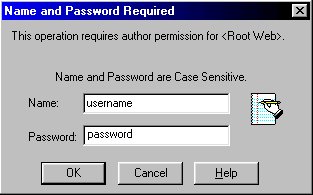
Support: support@iwaynet.net