Pay online

Installing the IwayNet software:
- Place the IwayNet disk 1 into your 3.5" diskette drive. In this document, we will refer to the "A" drive but you should substitute your own drive letter if necessary (normally only A or B).
- Select Run from the File menu under the Program Manager.
- Type in the following and press enter: a:\setup31
Setting up Trumpet Dialer:
- Start the program from the "IwayNet" Program group.
- Click on the "File" menu and select "PPP options".
- In the new window, ensure the "Use Password Authentication Protocol (PAP)" option is checked and type in the appropriate information in the "Username" and "Password" fields. Then click "Ok".
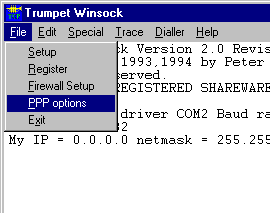
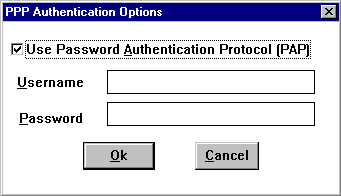
How to connect to IwayNet:
- First open up your IwayNet program group.
- Double click on the Trumpet Dialler icon. The Trumpet Dialler should automatically dial your modem, if it doesn’t continue to follow these instructions.
- Select Dialler from the menu bar.
- Select Login from the Dialler menu.
- When you see the word "Accepted" and followed by something similar to "My IP Address is...." then you may MINIMIZE the Trumpet Winsock and select the Internet application of your choice.
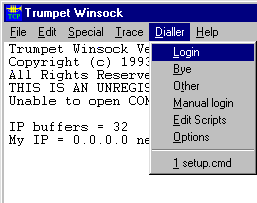
How to Log off of IwayNet:
- Switch back to the Trumpet Dialler or Trumpet Winsock, by pressing CTRL-ESC. Select Trumpet Winsock from the task menu.
- Select the Dialler option on the Trumpet Winsock menu bar.
- Then select BYE from the Dialler menu.
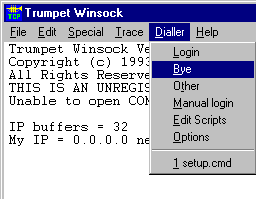
Troubleshooting
Q: Why do I get script aborted when trying to connect to IwayNet?
A: There are a couple of common reasons which we will explain here...
- If your modem does not dial, the modem port may not be configured properly. Try using the "Modem Finder" program in the IwayNet Program group. It should report where your modem is located (com1, com2, com3, or com4). For example: If the program says your modem is on 'com1' then setup Trumpet in the following manner:
- Some modems may need a different initialization string. If the manual for your modem suggests an initialization string to use, you can modify the default string in the following manner:
A. Go to the "File" menu and select "Setup".
B. For "Slip Port", enter the value of your COM port.
C. If you have a 14.4bps modem the "Baud Rate" should be 38400. For a 28.8bps modem use 57600.
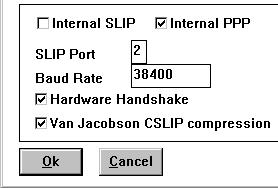
A. Go to the "Dialler" menu and select "1 setup.cmd".
B. In the new window, click on "OK" for the Phone Number.
C. In the next window, type in your recommended Modem Initialization String and click on "OK" to finish. You should exit Trumpet for the changes to take effect.
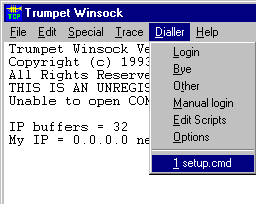
Support: support@iwaynet.net